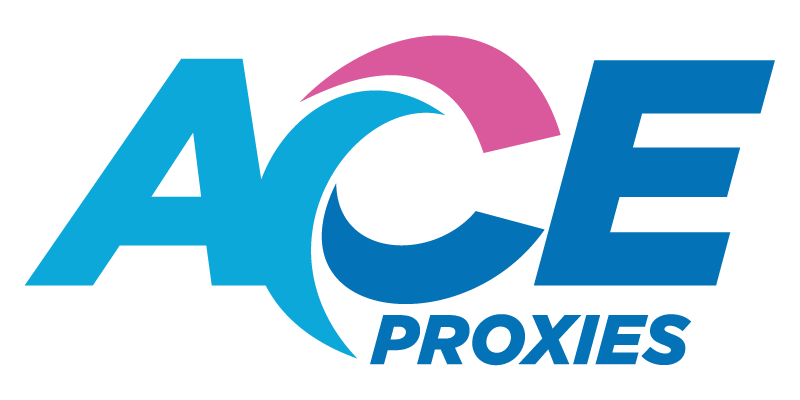How to use Ace Proxies in AdsPower

With each passing day, making money online requires more and more technical savvy. The evolution of antifraud systems of major platforms for certain resources makes it a must to have reliable proxies and an antidetect browser at hand. Let's now analyze why we need the antidetect browser and how to set up proxies in it.
What is an antidetect browser
Anyone who manages multiple accounts on a single or multiple platforms may have encountered account bans at some point. While there are numerous reasons for suspensions, the most common is that you have more than one account, which is against the rules of most platforms. But how do they find out?
The answer is through browser fingerprints. Browser fingerprints are data collected about the software and hardware of your device, such as the IP address, font, resolution, WebRTC, Canvas, and so on. Browser fingerprints, like real fingerprints, indicate an online identity. Multiple accounts running on the same device and IP address are perceived as being run by the same user, thus resulting in account bans.
Antidetect browser is a solution designed to address this problem. You can open a number of browser profiles in an antidetect browser and customize the fingerprints of each one. When you run your accounts in separate profiles, you are actually concealing your real fingerprints, or say, real identity. In this way, your accounts will be perceived as being operated by distinct identities, avoiding suspensions.
Why do I need an antidetect browser?
In general, where there are needs for multiple accounts, there will be antidetect browsers. Here we list some of the most popular use cases to help you understand how the antidetect browser is used in practice.
Affiliate marketing
Deployment of multiple accounts is already no secret in affiliate marketing. Having many accounts increases your exposure, which opens up more opportunities. It's preferable to categorize products for better product promotion and advertise each one through distinct but related accounts without using the same traffic.
Crypto
No matter if you are investing in IDO lotteries or looking to boost your coin, multi-accouting is a smart method to earn more. You can use multiple accounts to either increase your chances of being whitelisted for an offer or complete multiple searches and requests.
E-commerce
You can sell across several regions on the same platform and establish a presence in a number of product categories without putting your brand at risk by opening multiple accounts on e-commerce platforms.
What is special about antidetect browser AdsPower
AdsPower provides a number of really good advantages. We consider top 7 features that increase the anonymity of the AdsPower antidetect browser:
- Multi-account management: AdsPower can manage batch accounts, including import and export batch accounts, create tasks, etc.
- Browser fingerprint management: multiple browser windows have independent digital fingerprints set, including time zone, default language, user agent, font and resolution. You can try the fingerprint set provided by the browser itself or customize the fingerprint information by your own.
- Multithreading - AdsPower can open multiple browser windows at the same time. Such browser environments are independent of each other and can prevent mutual associations.
- Automated work: the browser provides built-in automatic operation that can boost up your efficiency. In addition, it provides customized automation operations.
- Team collaboration: AdsPower provides teamwork functionality, including permission assignment, for team users. It supports the simultaneous work of several users in the system.
- Facebook Automation: Bulk Homepage, PMs, Budget Checker, and bulk creation of homepage or invitation via PM.
- Cookies: the possibility to insert your own cookies, this will make it easy to avoid hundreds of bans, as well as, to move and use your accounts from another browser or service.
AdsPower offers a permanently free version. If you want to step up to advanced plans, you can get a 3-day free trial before making a purchase, starting at $9/month (20% off the annual payment).
How to set up a proxy in AdsPower from Ace Proxies?
1. Enter the personal dashboard on Aceproxies.com, and buy a proxy according to your own needs. 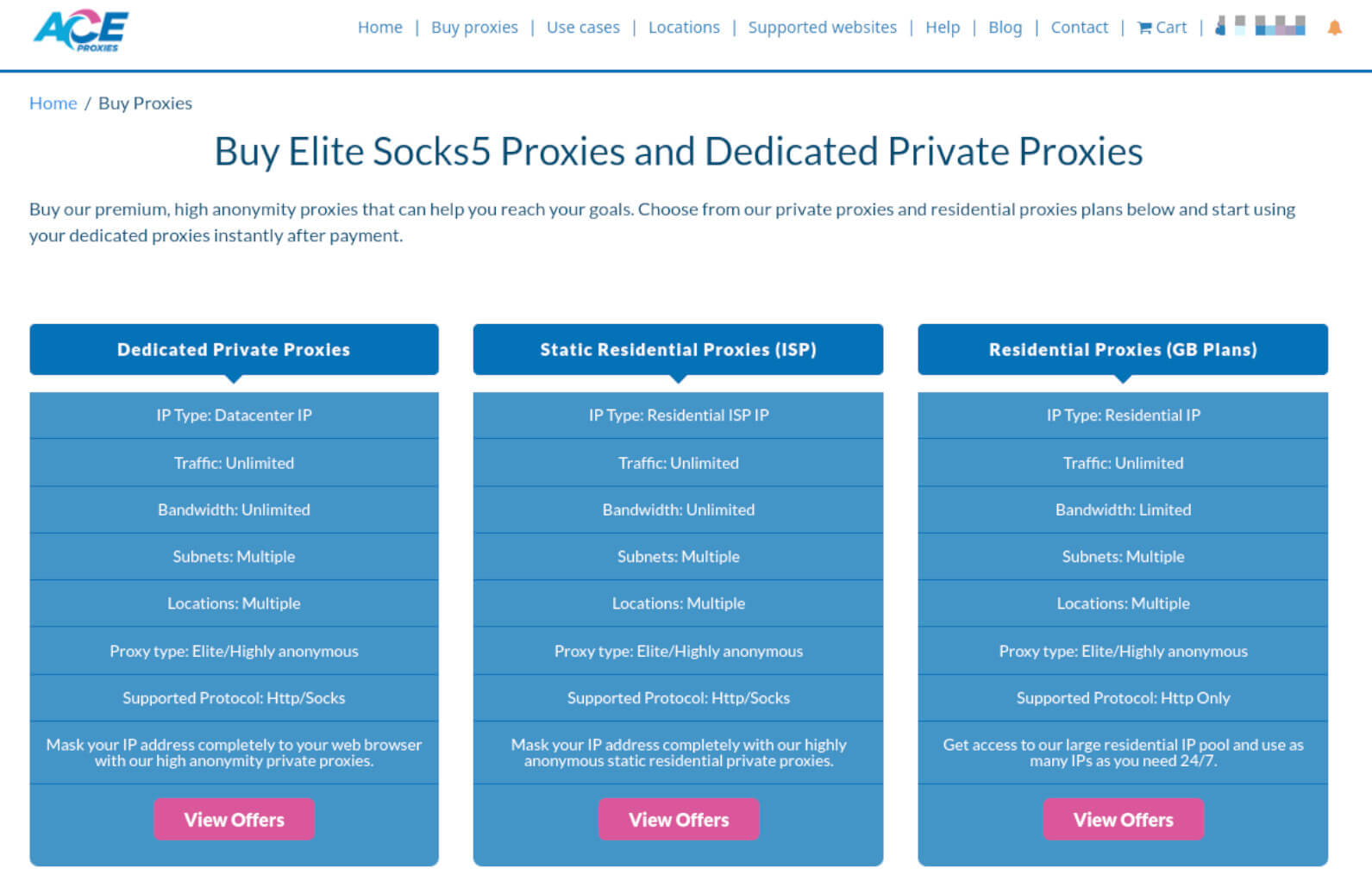
2. View and download the proxy information you just bought in “My Orders”.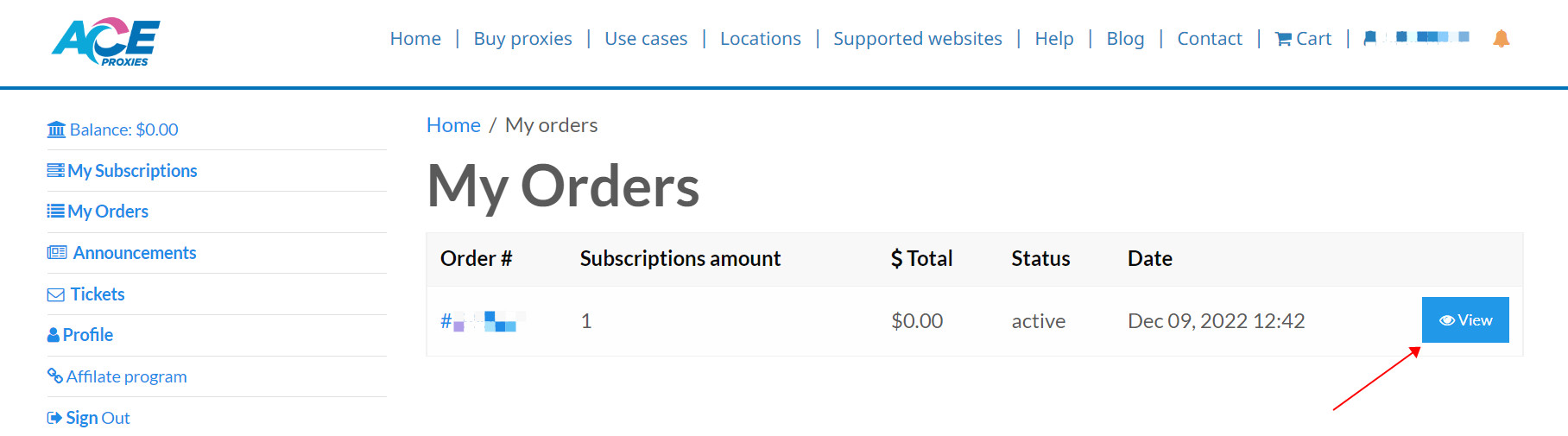
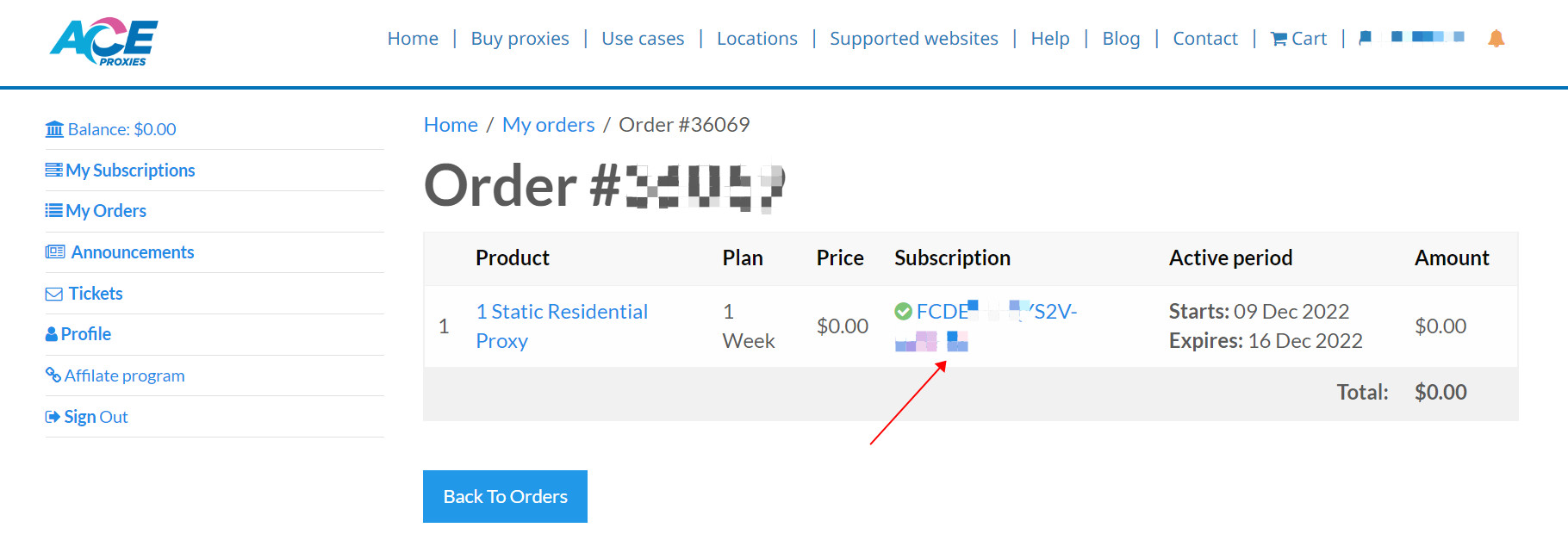
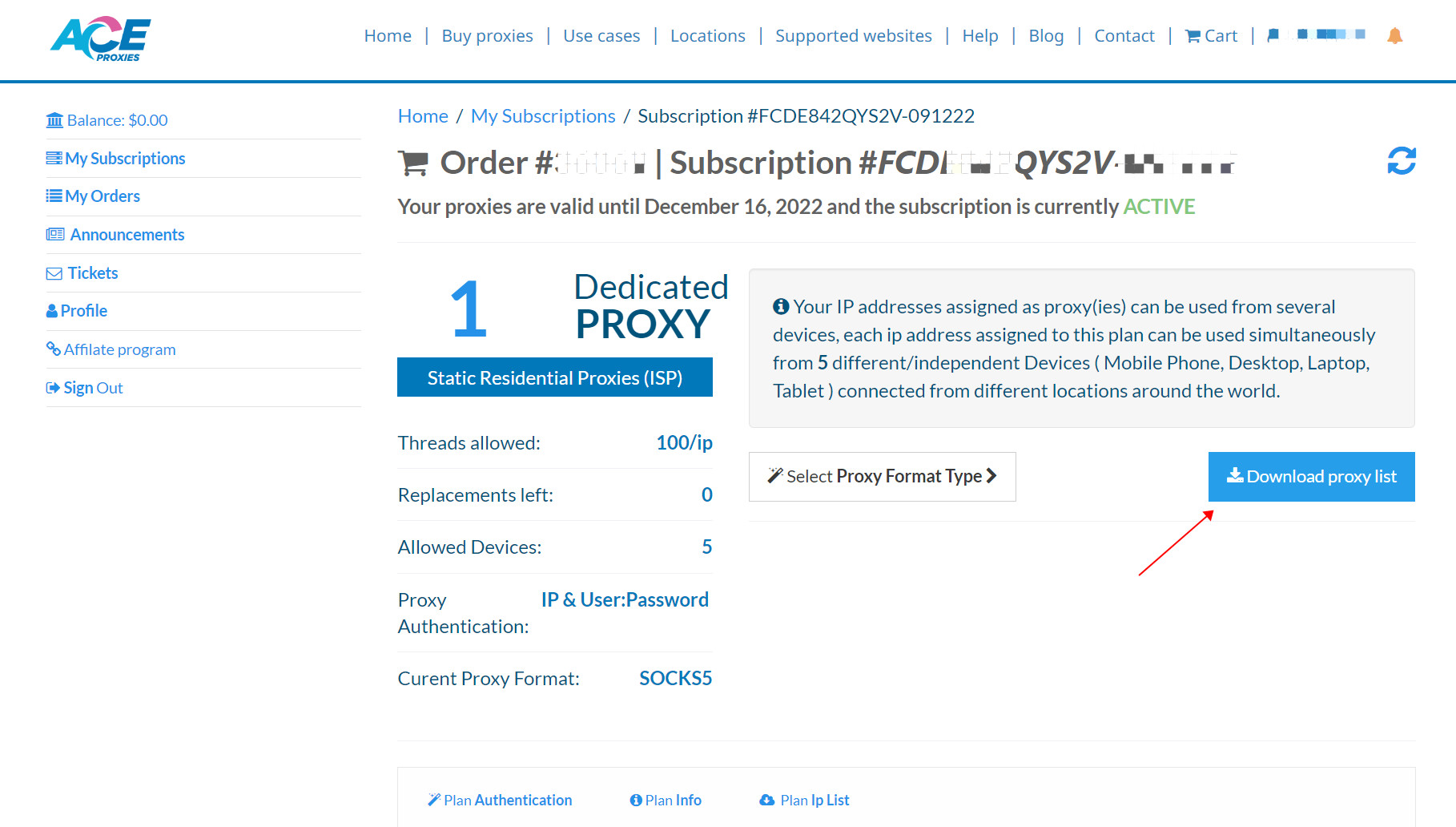
3. Download the AdsPower program and log in.
4. Click on the “New Profile” button to create a new profile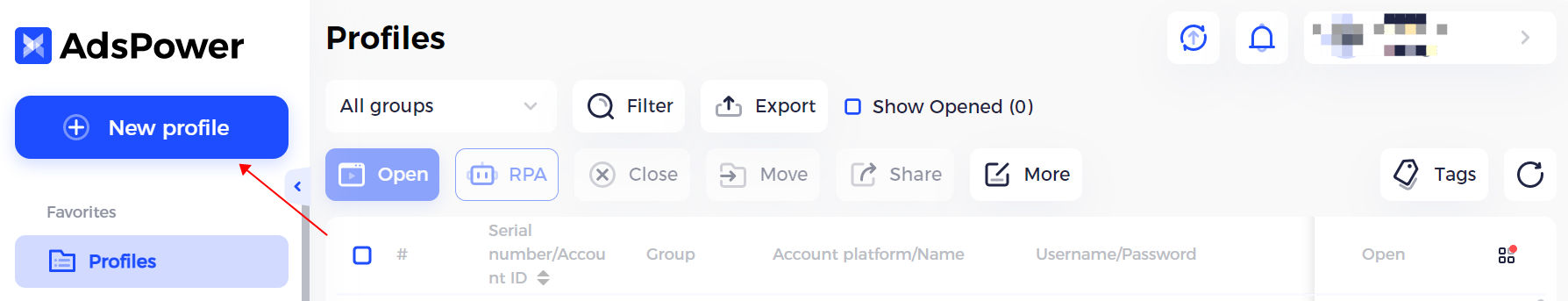
5. Choose the proxy type 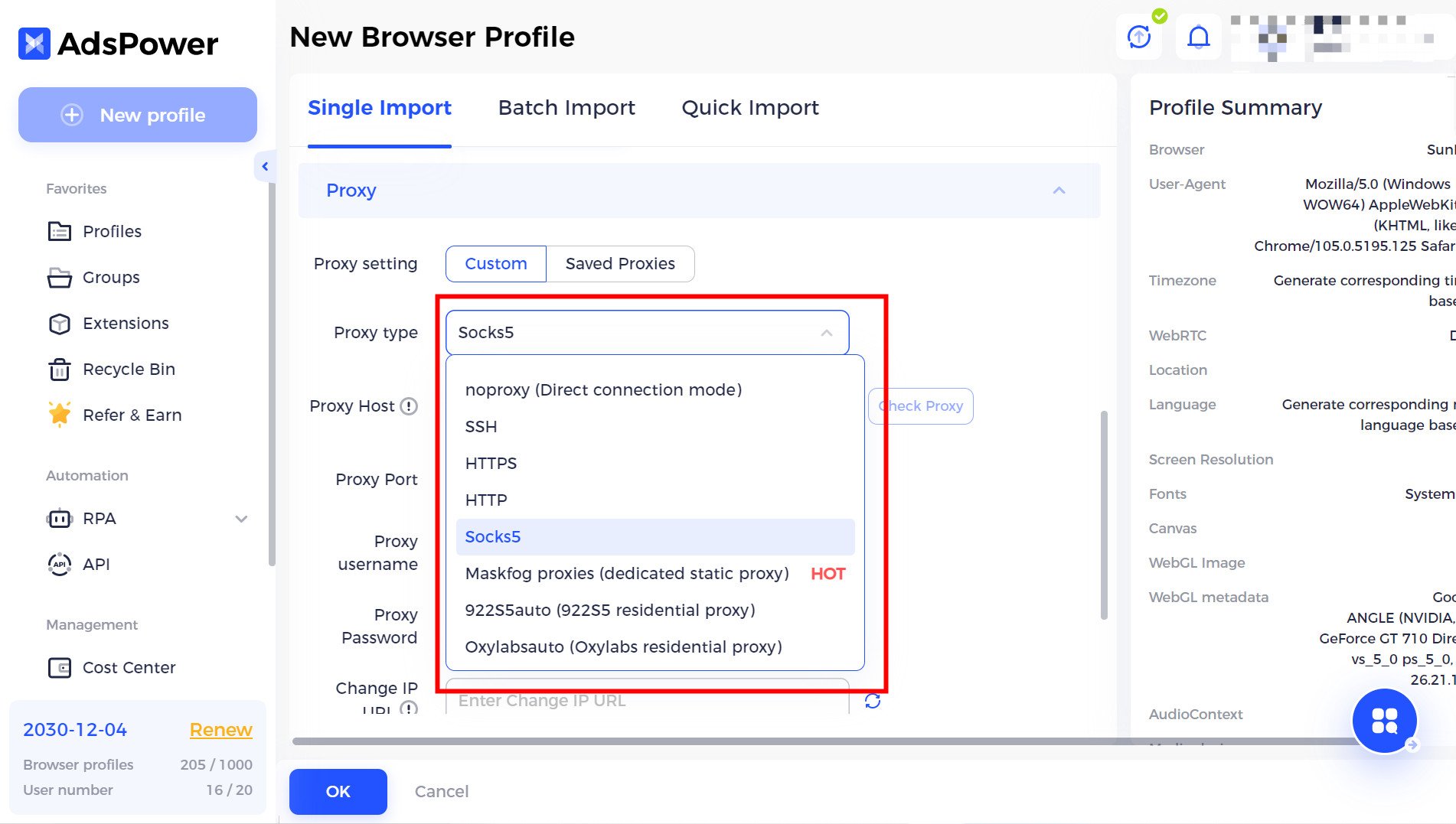
6. Fill in the proxy information and check how it works by clicking on the “Check proxy” button; all done!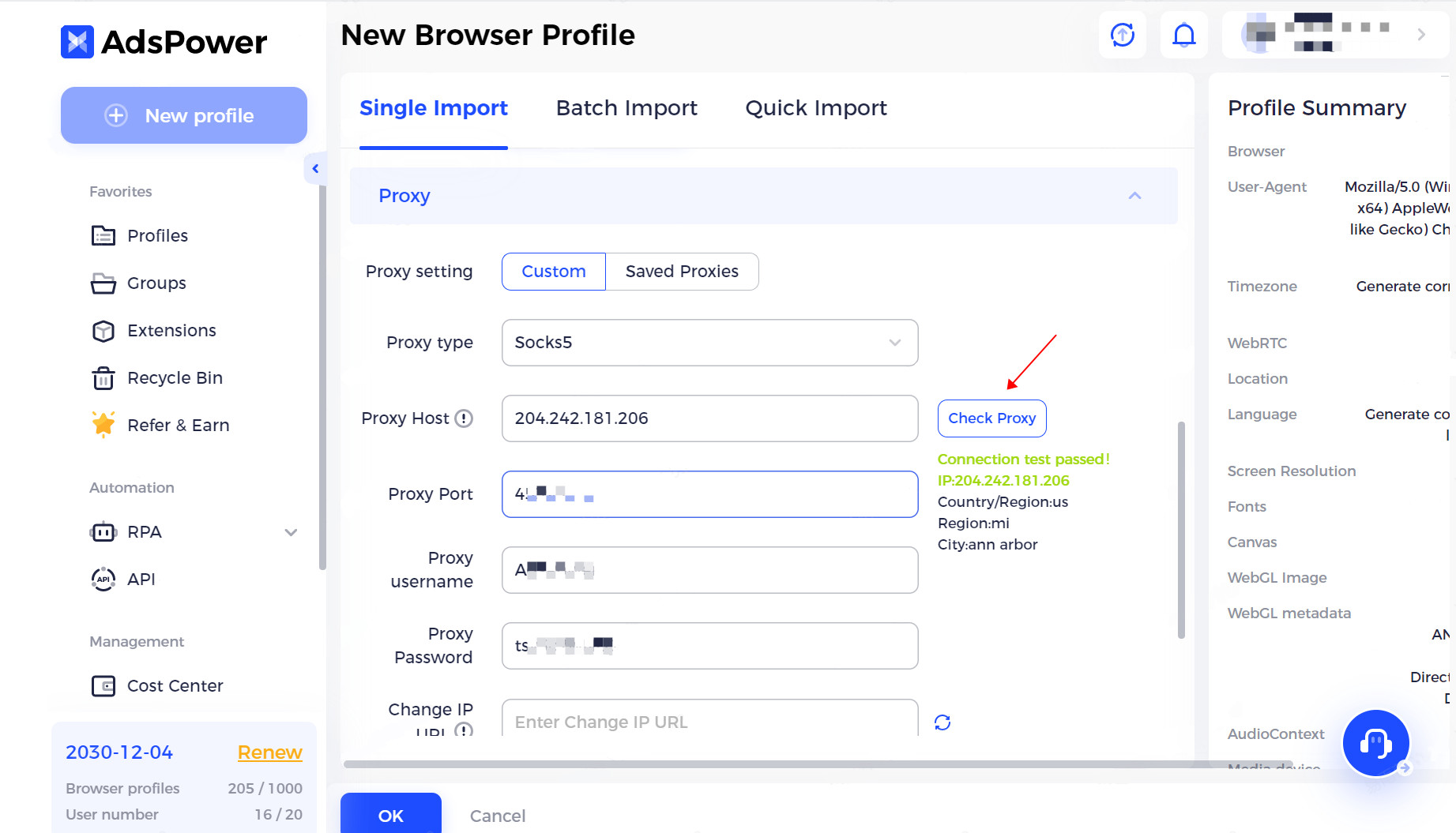
7. Click on the “Open” button to launch the profile. 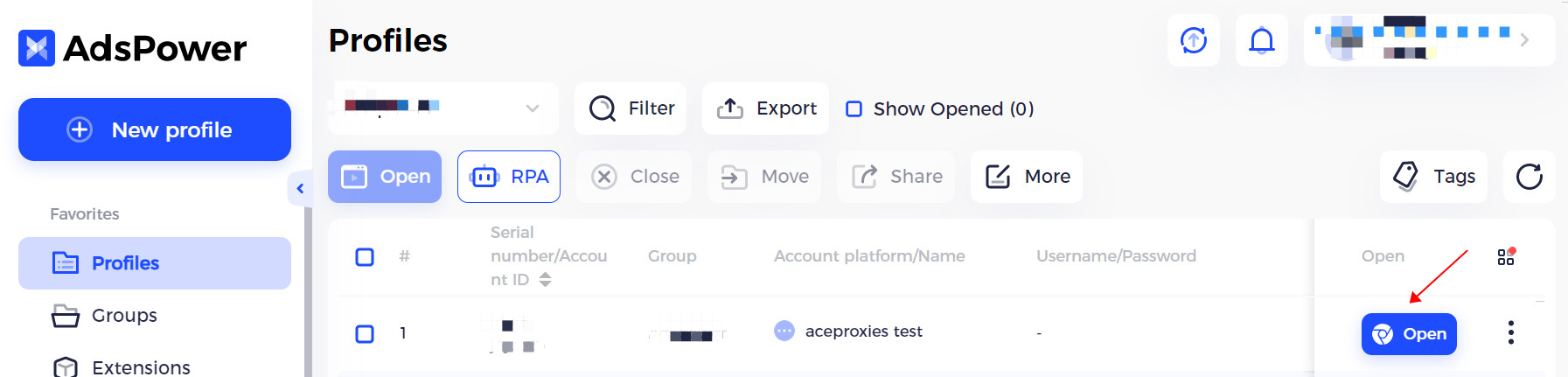
8. Now you can get down to work!