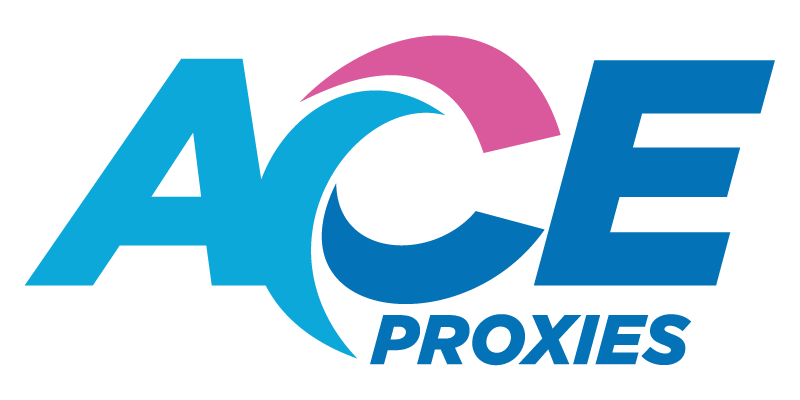Agent-Ready Proxies and Remote Browsers: The 2025 Guide
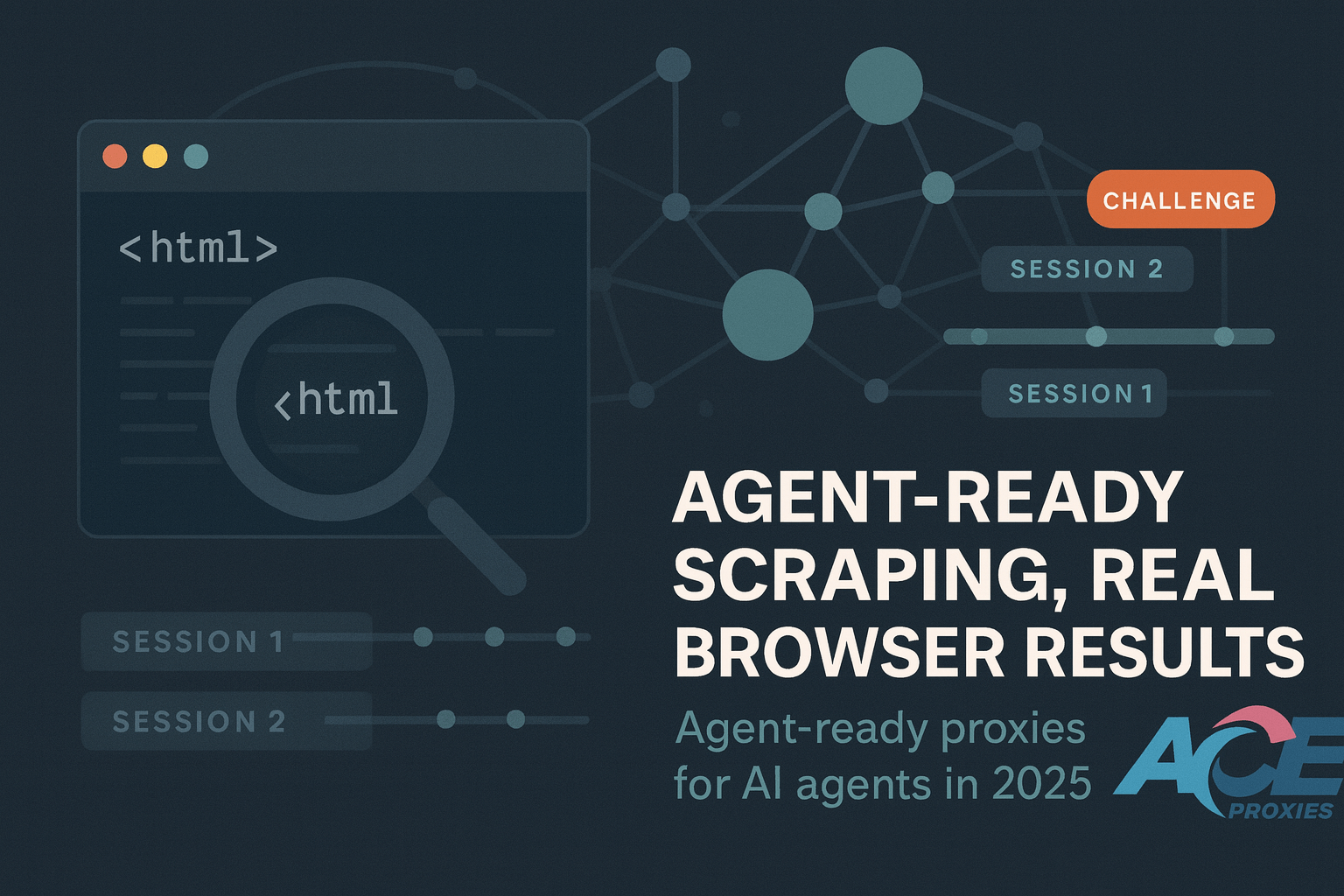
If yesterday’s scraping focused on rotating IPs and simple headers, today’s reality is agents and remote browsers. Teams are not just fetching JSON. They are running Playwright or a managed browser API to load pages, execute scripts, keep cookies, and follow links like a person would. That changes the access layer. It rewards proxies that sustain believable sessions, align with browser behavior, and respect modern access norms.
This guide shows how to make your proxy stack agent-ready. You will learn when to choose datacenter, rotating residential, or ISP IPs, how to pair them with remote browsers or “unblockers,” what to measure each week, and how to keep costs and risk under control.
Why Agent-Ready Matters Now
Agents browse, not just request. LLM agents, RPA flows, and research bots operate through a browser surface. They need cookies, local storage, and realistic navigation, not only a new IP every request.
Checks moved beyond IP. Modern anti-bot logic evaluates TLS handshakes, HTTP/2 behavior, header order, and browser features. It looks for coherence across transport and the page surface, plus session continuity.
Access norms are clearer. Publishers increasingly communicate expectations in robots files, crawl policies, and licensing-style notes about AI usage. Responsible teams read and store these signals and operate with purpose and contact paths.
Outcome: Proxy choice now lives inside a bigger story. The winning setup aligns IP reputation, browser identity, pacing, geo and locale, and a documented purpose.
What Agent-Ready Actually Means
Agent-ready proxies and workflows support how real browsers behave.
- Sticky sessions with lifetimes you control. Keep exit IPs stable for the duration of a session so cookies and storage remain meaningful.
- Protocol parity. Negotiate HTTP/2 when appropriate. Maintain stable header ordering and connection reuse patterns that resemble real browsers.
- Geo and locale coherence. Exit location, Accept-Language, and time zone should match.
- Concurrency and pacing. Smooth bursts and realistic think time reduce suspicion and lower costs.
- Observability. Track challenge rates, retries, session length, and latency distribution.
- Escalation lane. When a route demands a browser surface plus dynamic fingerprints, escalate to a managed “unblocker” or remote browser API, then downgrade when stable again.
Market Snapshot: What Buyers Are Learning
Buyers are being trained to expect agent-aligned features. They look for sticky control and session persistence, success-based retries, managed fingerprints, and browser APIs for hard routes. They also want practical guidance on when a simple proxy is enough. Your content and sales collateral should speak this language and provide a decision tree rather than a single product answer.
Architecture: A Reference Stack For Agent Workloads
- Task queue and policy
Define tasks with purpose, domains, rate limits, and legal notes. Keep a reason field per route. Store it with the job. This becomes your compliance ledger and simplifies audits. - Profile manager
Choose two or three real browser profiles. Pin user agent, client hints, screen size, time zone, language list, and media codecs. Persist cookies and local storage per profile. Avoid unnecessary randomness that breaks realism. Consistency wins. - Remote browser pool
Run Playwright or a managed browser API. Enable HAR capture for debugging. Ensure HTTP/2 negotiation and steady WebSocket performance. Keep retry logic session-aware so you do not abandon a good identity prematurely. - Proxy strategy per lane
- Datacenter Proxies: For permitted, high volume public pages that reward speed and low variance.
- Rotating Residential Proxies: For geo-specific content and graceful rate distribution across consumer-like IPs.
- Static Residential (ISP) Proxies: For long lived research sessions, partner workflows, and continuity-sensitive tasks.
- Unblocker lane
Reserve a lane that spins up a browser with managed fingerprints and retries. Use it when a route demands a full client surface or when you face persistent challenges. Measure costs carefully and downgrade once the route stabilizes. - Observability and storage
Emit event-level metrics: challenge reason, HTTP version, TLS details, response codes, and backoff behavior. Store redacted HARs for incident review. Track cost per successful result across lanes.
Cost Control For Agents
Agent workflows change the math. You are no longer only paying per GB or per IP. You are balancing bandwidth, request count, browser compute, success-based retries, and even token costs if agents reason across steps.
- Measure cost per successful result. Include bandwidth, unblocker calls, remote browser time, and compute.
- Prefer long-lived sessions. Cold starting every step is expensive and looks robotic. Model realistic lifetimes and reuse sessions where appropriate.
- Right-size concurrency. Excess parallelism spikes challenge rates and retry storms. Cap concurrency per route and per domain.
- Escalate with intent. Move to an unblocker only for routes that actually demand it. Monitor and return to proxy-only lanes when noise falls.
- Segment workloads. Permitted bulk goes to datacenter. Localized checks go to rotating residential. Research cohorts sit on static residential (ISP).
Fingerprints Without Folklore
You do not need a unique, ever-changing fingerprint. Real users are not random. You need coherent, consistent identities aligned with a real browser version.
- Transport and protocol. Match a real browser’s TLS and HTTP/2 behavior. Keep header order stable across retries and redirects.
- Browser surface. Keep user agent and client hints aligned with platform, architecture, and full version. Do not change UA mid session.
- Locale and time. Align Accept-Language with exit IP location. Keep time zone consistent.
- Graphics and mediay. Choose believable WebGL and codec capabilities that fit your claimed device profile.
- Session state. Persist cookies and storage. Humans carry state forward.
- Pro tip. Maintain a small set of hardened device profiles and rotate by cohort, not per request.
Remote Browsers vs Proxy-Only: When To Use Which
Use proxy-only when the target serves static HTML, published APIs, or lightly hydrated pages, and when your legal basis and robots guidance are clear. You will maximize throughput and minimize cost.
Use a remote browser or unblocker when the target checks client features aggressively, requires multi-step flows, or depends on JavaScript-heavy apps. Browser APIs handle TLS, HTTP/2, header order, and the full surface automatically, often with success-based retries. This costs more, so treat it as an escalation, not a default.
A simple rule of thumb: if you spend more engineering hours spoofing the client surface than extracting value from the data, trial a browser-based lane.
Compliance and Modern Access Expectations
Responsible teams move faster because they face fewer disputes and emergency blocks. Build a light but consistent practice.
- Document purpose. Keep a one-line explanation for why you collect each route.
- Respect access rules where applicable. Read robots files, learn crawl policies, and stay within stated rate expectations.
- Minimize personal data. Exclude PII unless you have a clear basis.
- Provide contact paths. Publish a helpful user agent string and an abuse contact.
- Keep a deletion practice. If you receive a valid takedown request, act promptly and record actions.
- Record signals. Store crawl guidance and license-like notes alongside the job to inform agents programmatically.
This posture lowers legal risk and reduces operational friction. It also improves throughput because you make fewer noisy moves.
Measurement: What To Track Every Week
- Challenge rate by route and by device profile. Spot fingerprint mismatches early.
- Median session lifetime and pages per session. Longer sessions usually indicate believable identity and pacing.
- Retry taxonomy. Split retries into transport errors, timeouts, policy responses, and explicit denials.
- Latency distribution and tail behavior. Watch p95 and p99. Long tails can signal throttling.
- Headless vs headful delta. Track success differences to guide where to escalate to a browser lane.
- Cost per successful result. Compare proxy-only and unblocker lanes so procurement sees true ROI.
Use a test matrix. Change one variable at a time, log results, and maintain rollbacks. This keeps firefights short and prevents accidental regressions.
Incident Response: When Blocks Happen
- Freeze and capture. Stop releases. Capture redacted HARs, response bodies, TLS and HTTP/2 info.
- Classify. Is it transport, rate limiting, session policy, or outright denial.
- Roll back. Revert the last TLS, header, or browser profile change if timing aligns.
- Reduce load. Cut concurrency and switch to a known-good device cohort.
- Escalate briefly. Move affected routes to an unblocker lane while you investigate.
- Reconfirm posture. Re-read access rules and confirm your legal basis and contact info.
- Communicate. Update stakeholders and, where appropriate, open a respectful dialogue with the site owner.
Quick Start: From Zero to Agent-Ready In One Sprint
- Pick two browser profiles and commit them as config.
- Stand up a remote browser pool or trial an unblocker for hard targets. Verify HTTP/2 and HAR capture.
- Wire proxies by lane: datacenter as default, rotating residential for geo, ISP for continuity.
- Add a session store keyed by profile. Persist cookies and local storage across steps.
- Set rate policies per domain with a concurrency cap and think time.
- Emit telemetry for challenge rate, session lifetime, retries, and cost per successful result.
- Define fallbacks so routes can escalate or downgrade automatically based on health.
FAQ
Q: Do we always need a scraping browser now
A: No. Many public pages still reward proxy-only approaches. Use browsers for heavy client checks or multi-step flows.
Q: What is success-based pricing
A: Pricing that bills on successful page retrievals rather than raw attempts. Compare it with a tuned proxy-only lane using cost per successful result.
Q: How often should we update device profiles
A: Quarterly is a solid baseline, or sooner if challenge rates rise or after major browser releases.
Q: Will dynamic fingerprinting solve everything
A: It helps when aligned with session realism and proxy choice. It will not offset bursty timing or incoherent locale and IP matches.
Q: Where do proxies fit relative to unblockers
A: Proxies handle origin and geography at low cost. Unblockers provide a managed browser surface. Use the simplest lane that meets the requirement.
Glossary
Agent browser: A remote browser controlled by code or an AI agent.
Unblocker: Managed access that runs a real browser and retries until success, often priced per request.
Sticky session: A proxy session that keeps the same exit IP across requests for a set time.
Success-based pricing: Billing only on successful retrievals.
Content signals: Crawl guidance and usage notes that inform responsible agents.
Your Next Move
Agent-ready scraping is a systems problem. Give your agents a coherent, human-like environment. Map the right proxy to the right lane. Escalate to a managed browser only for routes that demand it. Measure cost per successful result, keep clean records of purpose and policy, and share a real contact path. That is how you scale responsibly in 2025.
Unsure which proxy fits your use case? Read our Proxy Playbook.
Scrape with Confidence